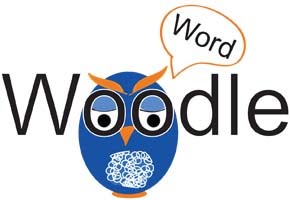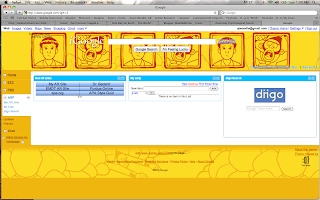Here is my final video for ETC
Sunday, October 24, 2010
PE6_Google Docs
I created a spread sheet for tracking Tiger Cub badges for my son's den in a Google Document.
I published the document to the Web for easy access. I sent an email to the den leader to notify her of the document, and give her the link so that she can access it anytime.
The link to the Web page is listed in her email as Cub Scout Badge Completion - Check it out!
Yay! I finished an assignment, learned something new & useful, and took care of another looming item on my gigantic to do list. Yay Google Docs!
I published the document to the Web for easy access. I sent an email to the den leader to notify her of the document, and give her the link so that she can access it anytime.
The link to the Web page is listed in her email as Cub Scout Badge Completion - Check it out!
Yay! I finished an assignment, learned something new & useful, and took care of another looming item on my gigantic to do list. Yay Google Docs!
PE5_Google Docs
I am about 1 hour and 20 minutes into the 4.5 hour long Lynda tutorial for the Google Documents application. I have learned all about the basics of file management on the system, and how to share anything I create within the application or in other software programs like Word, Open Office, and any type of PDF. I have also learned about the template gallery, and how to search more efficiently.
Much of the information I am getting from the introductory tutorials, I already understood, but there have been so many little tid bits of information in between everything that will make my life easier when managing documents this way. I am glad we had the opportunity to learn about Google Doc's before using it in our next class. I am looking forward to the part when the tutorials go beyond what I know...which will be very soon :)
The first thing I will make is a spread sheet to track my son's Cub Scout den in their badge completion. I do not have very much experience dealing with spread sheets so I am going to wait until I get a little further into the tutorials to tackle this task. Hopefully I will post it for my final practical experience blog ,then I will send the link to all of the den members.
Much of the information I am getting from the introductory tutorials, I already understood, but there have been so many little tid bits of information in between everything that will make my life easier when managing documents this way. I am glad we had the opportunity to learn about Google Doc's before using it in our next class. I am looking forward to the part when the tutorials go beyond what I know...which will be very soon :)
The first thing I will make is a spread sheet to track my son's Cub Scout den in their badge completion. I do not have very much experience dealing with spread sheets so I am going to wait until I get a little further into the tutorials to tackle this task. Hopefully I will post it for my final practical experience blog ,then I will send the link to all of the den members.
Saturday, October 23, 2010
PE4_Google Docs
I have begun the Lynda tutorial on Google Docs. I am looking forward to learning more about the application. I have used it several times and know that it does a lot of tricks, but I am hoping to find out more about how I can use this type of service to help me.
Sunday, October 17, 2010
BP12_Creaza
Watch my short video about the amazing world of Creaza.com and then go create something amazing!
PE2_Flash
Here is my first bone animation in flash. This is really fun stuff, and I found a way to change video file formats with Adobe Media Encoder...this solves a few problems I have been having with various projects :) I LOVE LYNDA!
I also learned how to embed video from viddler into my blog which was super simple and works better then the Blogger video upload form. Annie
Friday, October 15, 2010
W2_Reading
My week two articles deal with at-risk students and behavior. I decided to look into this type of literature for my ARP to educate myself about different views on the topics. During my substitute experience in the classroom I am observing, I encountered some behavior issues. I found a lot of useful information in these articles that may help me, as I am fairly new to the classroom. I am also interested in how this Life Skills class can benefit at-risk students. Below are my mind maps for the week.
W1_Reading
I have been using MindMeister.com to keep track of important ideas in my readings by pasting direct quotes into the mind maps with paragraph numbers and APA citation of the articles. It takes me a little bit of time to absorb the information and I thought this would be an easy way to keep track of the mass amounts of information I am finding. So far so good :) On each mind map there is a box with a graduate cap, this is where I put my ideas and a summary of the information. This process seems to help me really understand the articles, and begin to organize my thoughts. I am searching for relevant and interesting information so I am aware and involved in the reading.
I decided to make an individual mind map of each article so that I can keep my thoughts about them separate until I tie them together. I like to sort things. I thought that I could print these all out at the end of my readings, and sort them into groups of ideas and tie them together in a literal way like on a cork board. :) I find it difficult to work through ideas without physical paper and real objects. Using space, and grouping will help me organize my thoughts, and writing will help me understand them.
PE1_Flash
I have begun the lynda.com tutorial on Adobe Flash...I will keep you posted on my progress. Flash is a tool I have no experience with...but have been meaning to learn. So far...I LOVE LYNDA!

I
Thursday, October 14, 2010
BP9_Wordle.com
Web 2.0 Tools
www.wordle.com
www.wordle.com
I have heard about this Wordle business for awhile now, but had not explored it until recently. In my search for web 2.0 tools that could assist me in my Action Research Project I was inspired by www.wordle.com. The class that I am working with during my project is an 8th grade Life Skills class. I have decided to use Wordle with the students. The exercise will include an internet search of common terms used in the career fields the students have decided to explore this year. I will have them select 10 of the terms and the definitions they will create a list of these terms , which will be copied and pasted into Wordle. The Wordles will be printed, and added to their career portfolios. I have decided to do these once each cycle so that the students will gain 20 vocabulary words in their chosen profession throughout the year. I plan to make posters from these Wordles for the classroom as a gift. I want to assess if this exercise can help students become more informed about the profession, and if this knowledge incites enthusiasm.
I feel like my ARP question is changing right now. I want to know if making a plan for the future through an exploration of options makes school more meaningful. I plan to utilize technology in the students planning process though Career Cruiser, Wordle, and the Internet in general.
This is my Wordle I made for graphic design terms:
Sunday, October 10, 2010
BP8_LiveBinder Video
A quick video about the amazing virtual binders you can create for free at www.livebinders.com....Enjoy!
Saturday, October 9, 2010
Thursday, October 7, 2010
BP5_LiveBinder
Web 2.0 Tools
www.LiveBinders.com
Live Binders is an online virtual three ring binder to help people group, classify, organize, and share information on the Internet. Tabs can be created in your binder for each item you want to save. I thought this might be a useful Web 2.0 tool for me to save things I find concerning my Action Research Project. The tool comes with a browser button that is very handy. I can just look at a website and if I think it is relevant to my project I just click LiveBinder it in my bookmark bar and it saves the site to my Action Research Binder. I can also create other binders and access them as well. The virtual binders can be posted anywhere, and accessed by whom ever I choose. I can make the binders private or public and it's free!
Some of the fabulous features on LiveBinders are being able to easily import your Delicious bookmarks and YouTube videos. You can keep your binder on your desktop for easy access, and everything on the site is very user friendly. You have the option of using Flickr images to dress up the cover of your binder and it is simple to upload .pdf, .doc, and .jpg file formats. Users can browse other public binders to generate ideas or just to find information on thousands of topics. This site is simple, useful, and an amazing tool for sharing information.
I can't wait to see what my binder will look like at the end of this year. I have found it to be an great back up to my desktop storage system I have right now and it might just replace it all together. I hope everyone checks this out and finds it to be as useful as I have when sorting through the mounds of information for their ARP's.
www.LiveBinders.com
Live Binders is an online virtual three ring binder to help people group, classify, organize, and share information on the Internet. Tabs can be created in your binder for each item you want to save. I thought this might be a useful Web 2.0 tool for me to save things I find concerning my Action Research Project. The tool comes with a browser button that is very handy. I can just look at a website and if I think it is relevant to my project I just click LiveBinder it in my bookmark bar and it saves the site to my Action Research Binder. I can also create other binders and access them as well. The virtual binders can be posted anywhere, and accessed by whom ever I choose. I can make the binders private or public and it's free!
Some of the fabulous features on LiveBinders are being able to easily import your Delicious bookmarks and YouTube videos. You can keep your binder on your desktop for easy access, and everything on the site is very user friendly. You have the option of using Flickr images to dress up the cover of your binder and it is simple to upload .pdf, .doc, and .jpg file formats. Users can browse other public binders to generate ideas or just to find information on thousands of topics. This site is simple, useful, and an amazing tool for sharing information.
I can't wait to see what my binder will look like at the end of this year. I have found it to be an great back up to my desktop storage system I have right now and it might just replace it all together. I hope everyone checks this out and finds it to be as useful as I have when sorting through the mounds of information for their ARP's.
Monday, October 4, 2010
BP4_Creaza
Web 2.0 tools
www.Creaza.com
I registered for a free Creaza.com account. The site is like a social community where the users of all ages can create a profile and content like video, comics, audio, and mind maps. It is like a creative groups dream social network. I decided to use this web 2.0 tool because I am currently working on a photography / video project with a local artist and this site has the potential to be a great tool for us. The person I am collaborating with wants to take part in the video editing process very badly. I am using imovie on my Mac and she is investigating video editing software for her PC. If both of us decide to use Creaza.com we could collaborate cross platform online. The video editing software is easy to use, I had a 19 second video made in 1 minute. It seems to be lacking some of the neat tools and effects iMovie has, but most of the content we will be creating will be original. I am looking into the software now to see if we can add our own transitions, or what comes with the premium subscription which is not free. So far I like what I see on Creaza.com...I will keep you posted on the usefulness of the tool.
Some of the great features of Creaza MovieEditor include being able to upload any type of video format and work with it in the software and you can export to your favorite media player or directly to YouTube or Facebook.
www.Creaza.com
I registered for a free Creaza.com account. The site is like a social community where the users of all ages can create a profile and content like video, comics, audio, and mind maps. It is like a creative groups dream social network. I decided to use this web 2.0 tool because I am currently working on a photography / video project with a local artist and this site has the potential to be a great tool for us. The person I am collaborating with wants to take part in the video editing process very badly. I am using imovie on my Mac and she is investigating video editing software for her PC. If both of us decide to use Creaza.com we could collaborate cross platform online. The video editing software is easy to use, I had a 19 second video made in 1 minute. It seems to be lacking some of the neat tools and effects iMovie has, but most of the content we will be creating will be original. I am looking into the software now to see if we can add our own transitions, or what comes with the premium subscription which is not free. So far I like what I see on Creaza.com...I will keep you posted on the usefulness of the tool.
Some of the great features of Creaza MovieEditor include being able to upload any type of video format and work with it in the software and you can export to your favorite media player or directly to YouTube or Facebook.
Sunday, October 3, 2010
Saturday, October 2, 2010
BP3_Diigo Group
Here is a screenshot of my Diigo group...I am looking forward to getting more familiar with the site. It looks like a great way to collect and share information for my action research project. I bookmarked a few things already, added some people, and invited some people...but they are not showing up on my group page...they are on my personal page though :) I can't wait until I can find the time to really explore what this site is all about! For now it is just another tool in my ever expanding arsenal waiting to be used. :)
Subscribe to:
Comments (Atom)